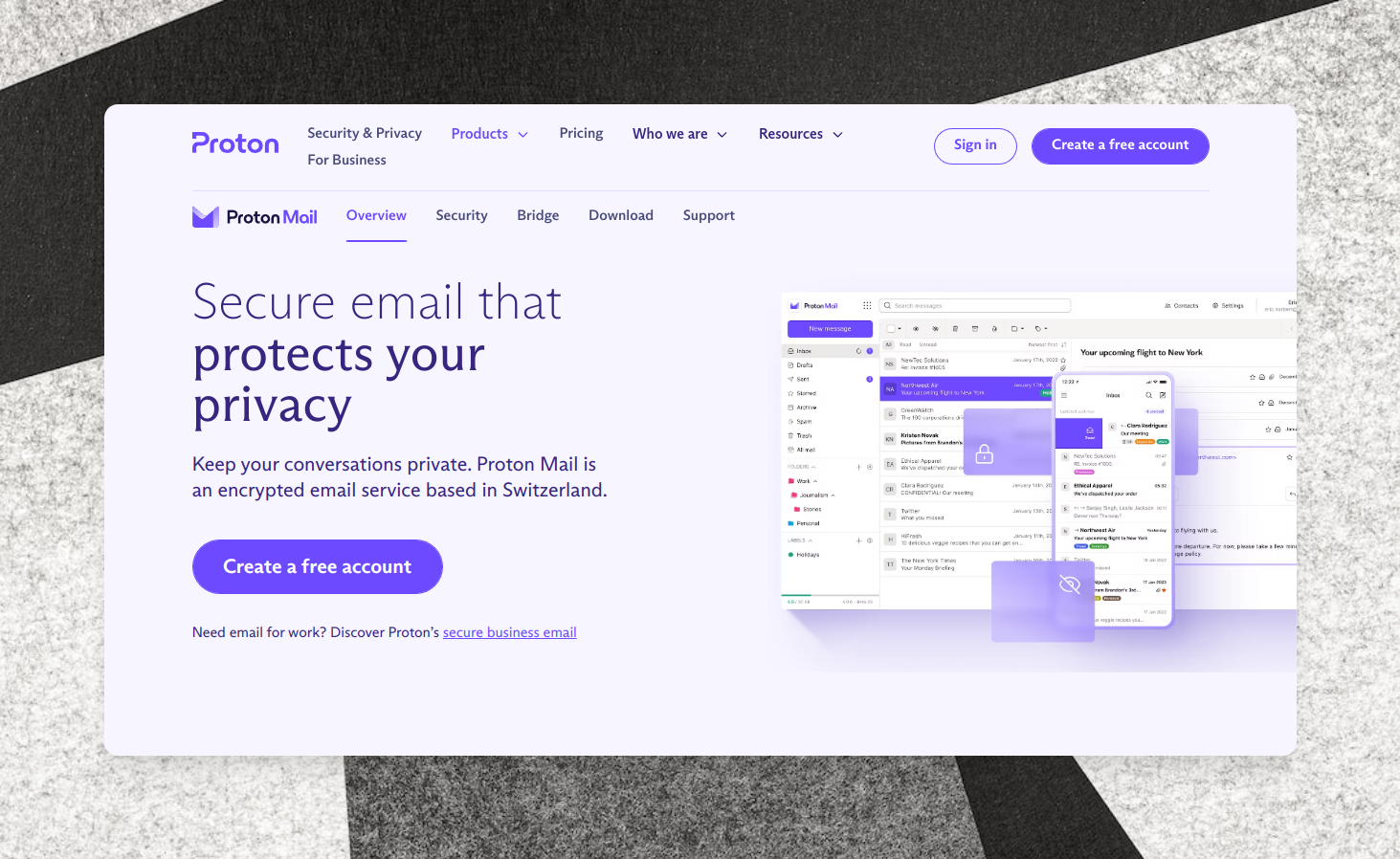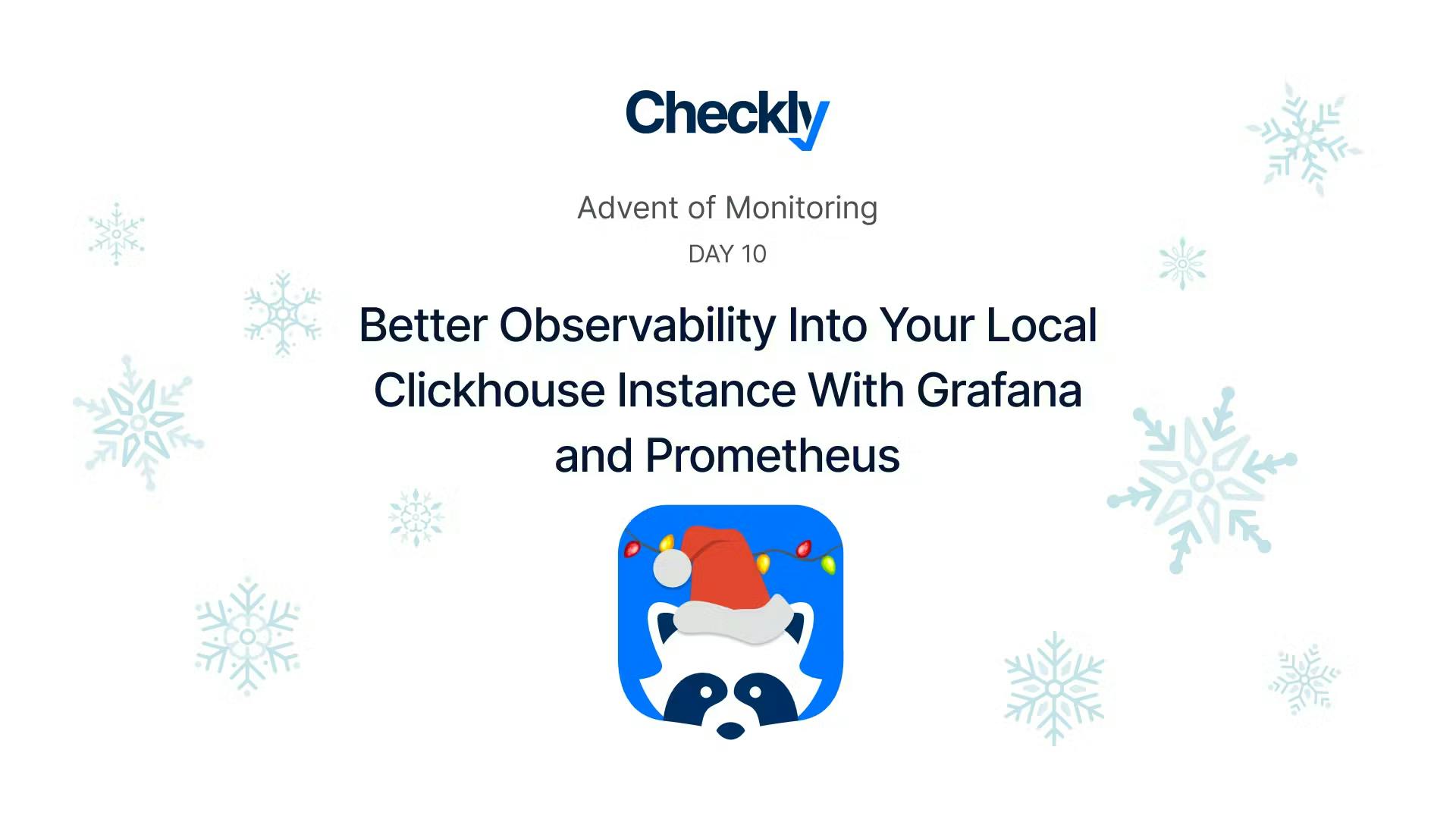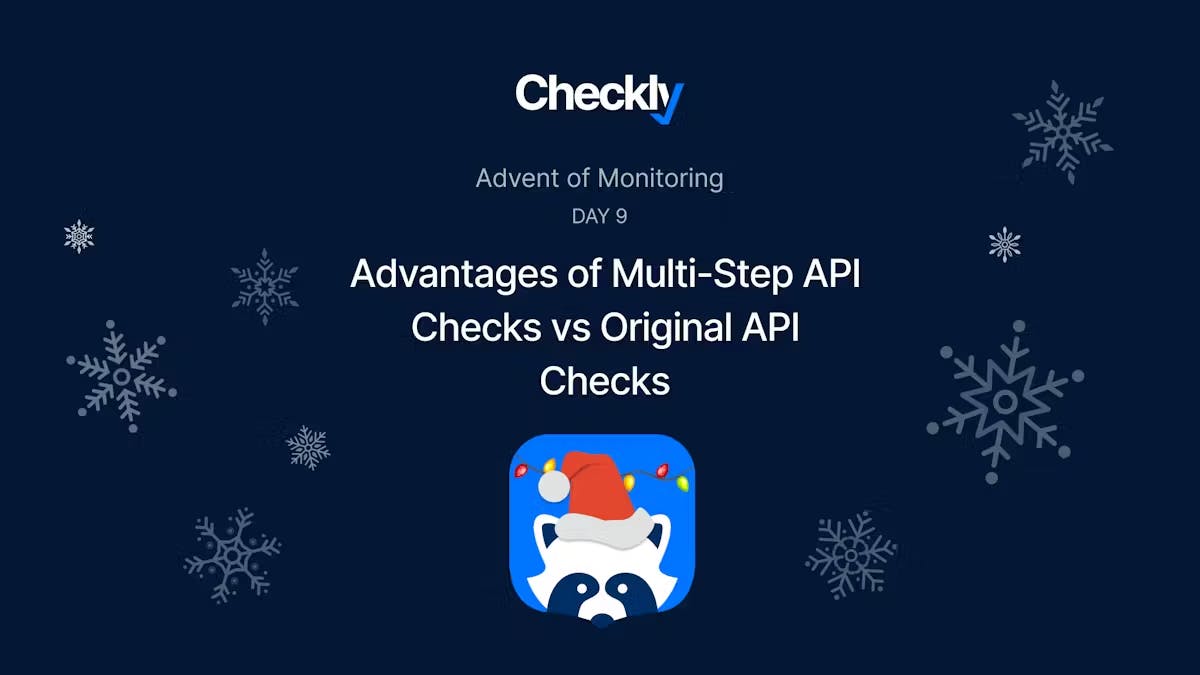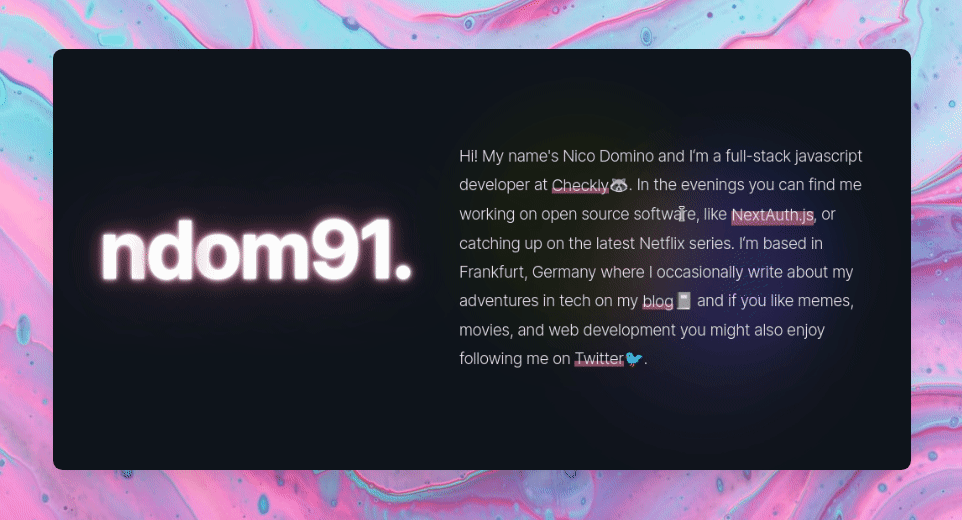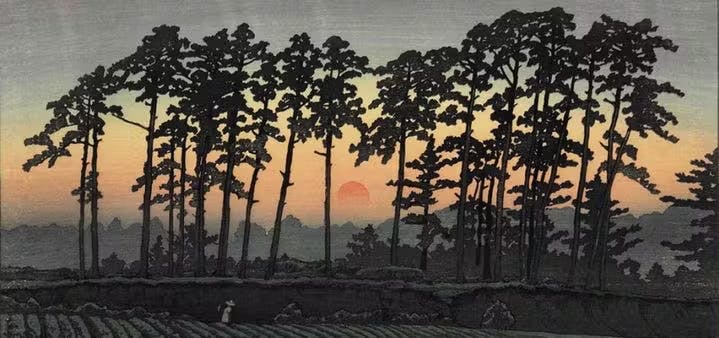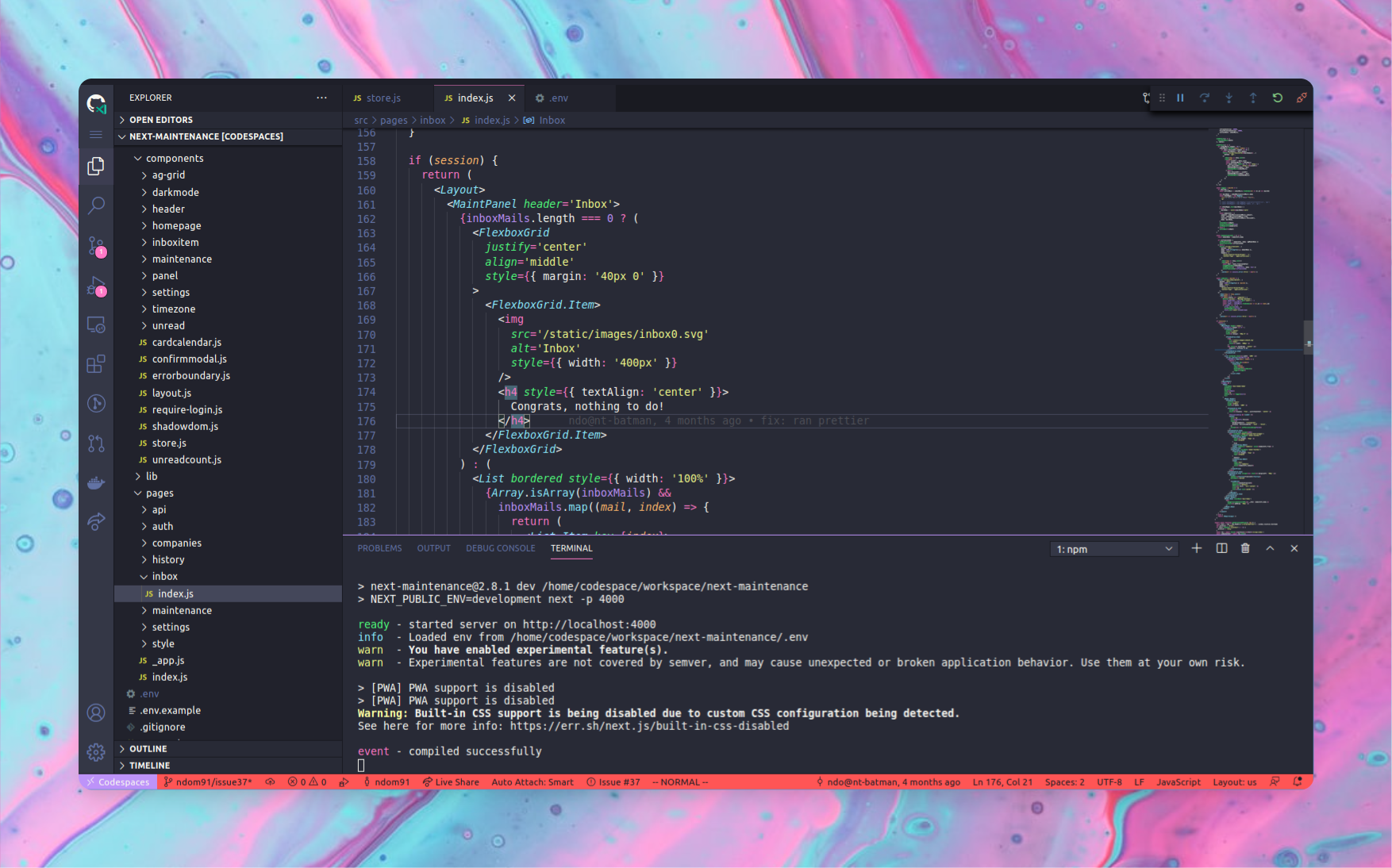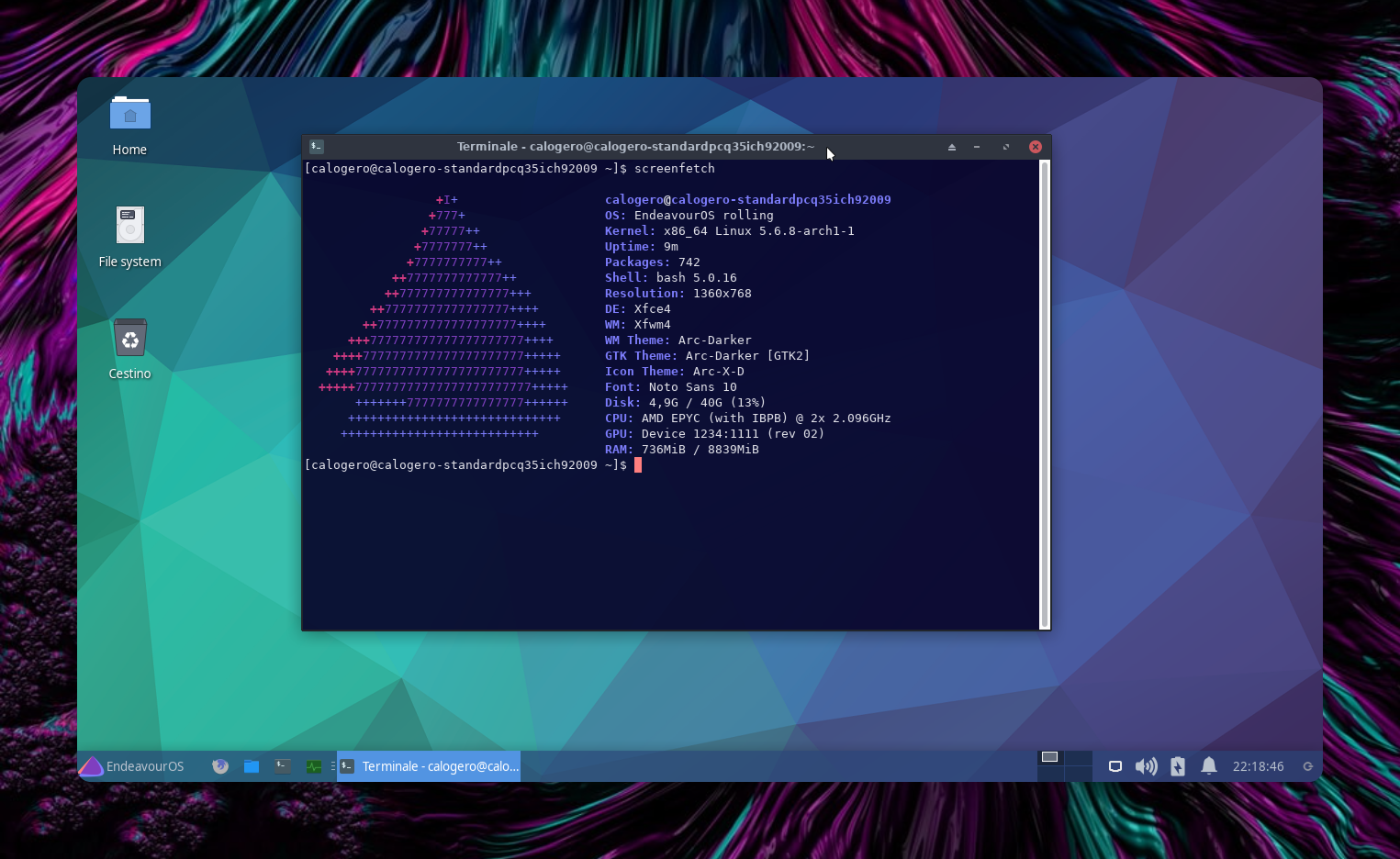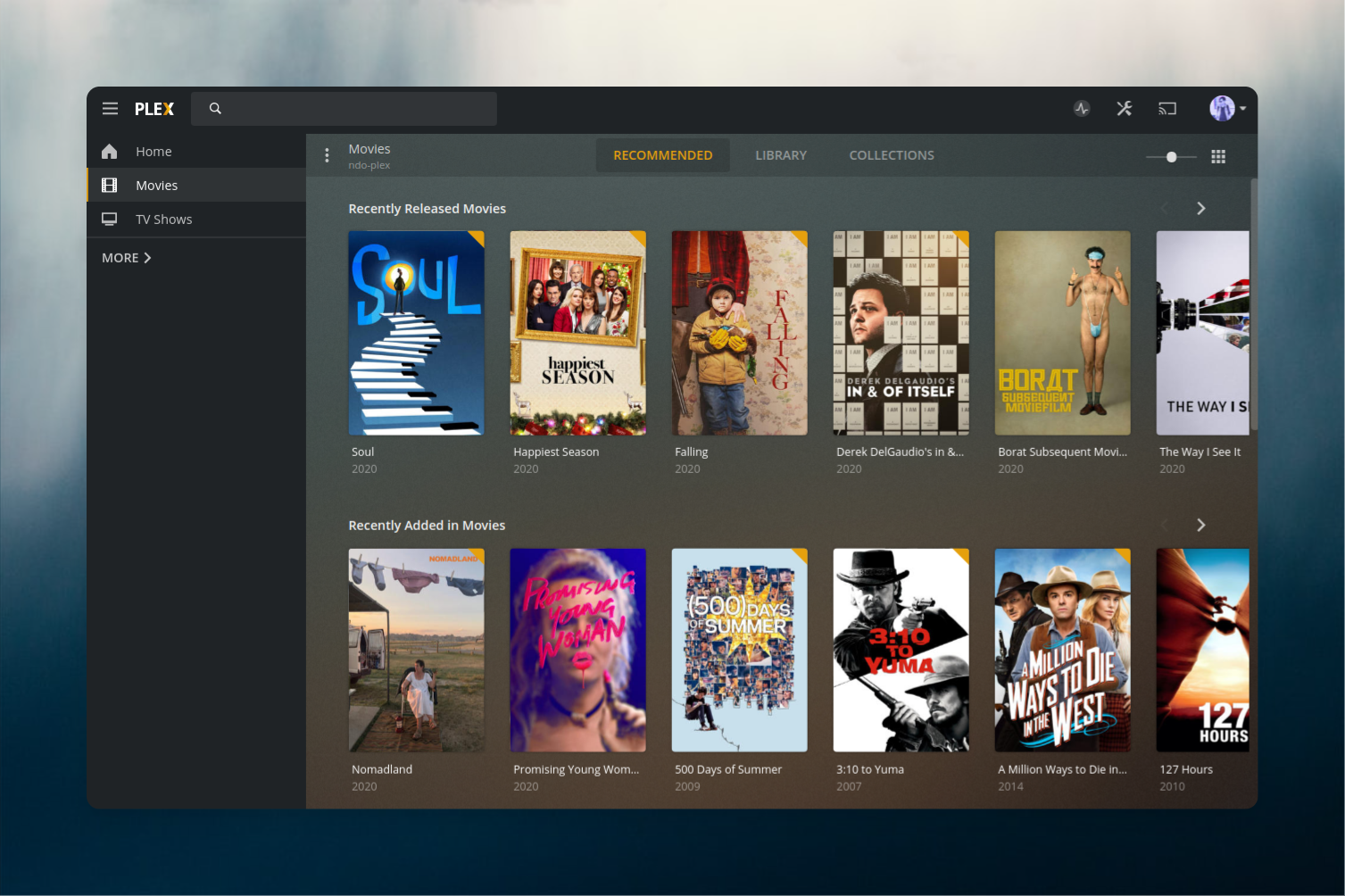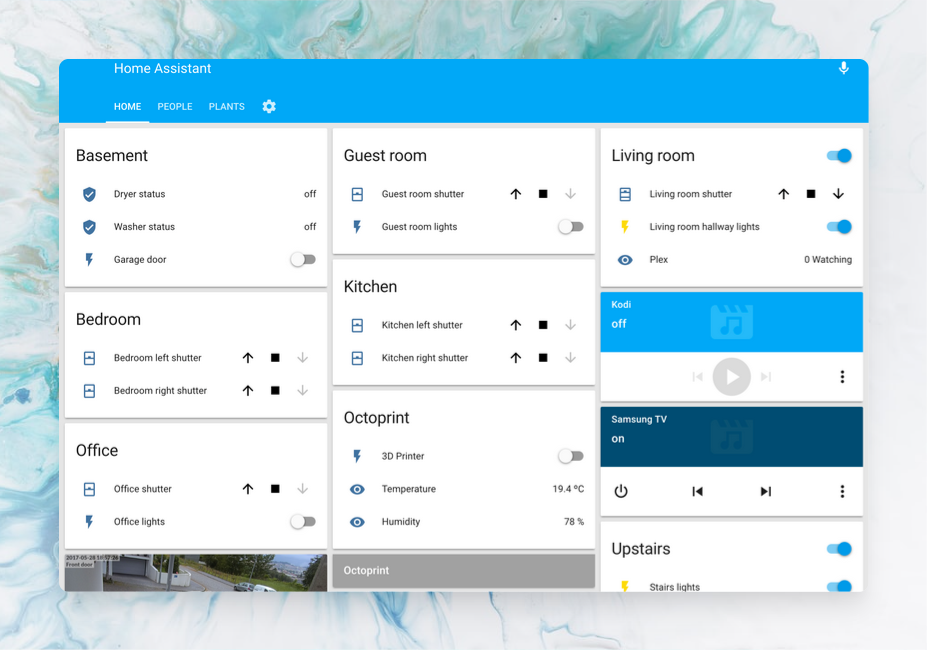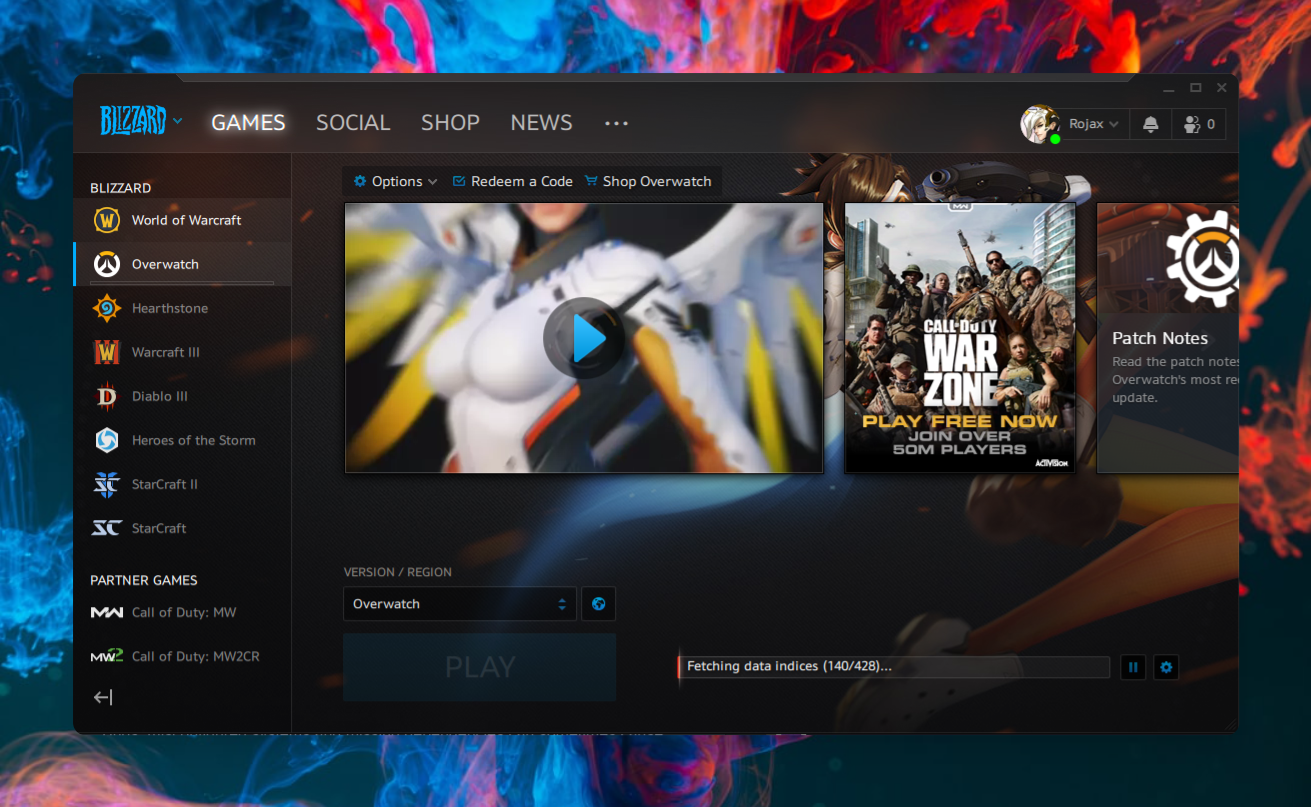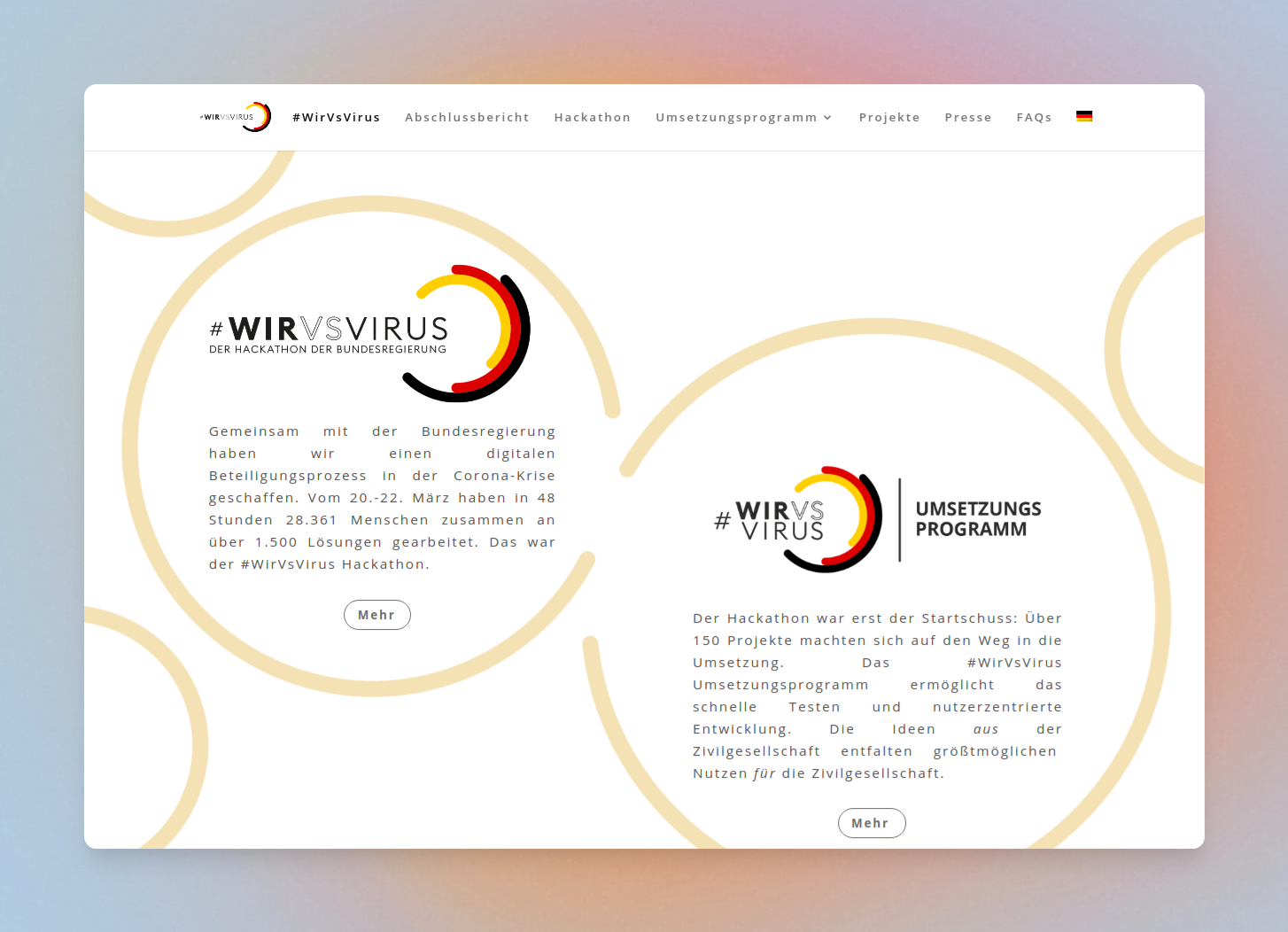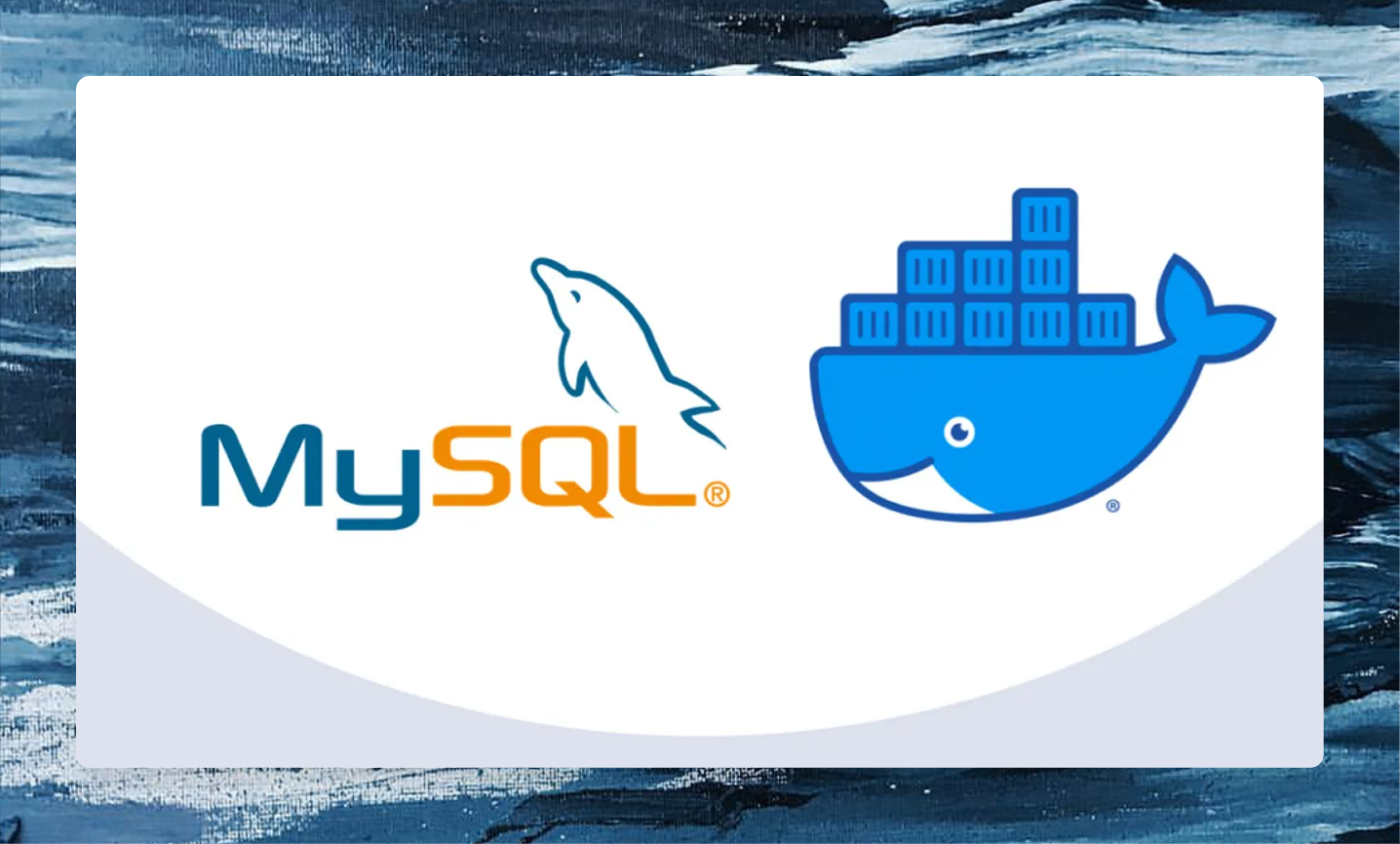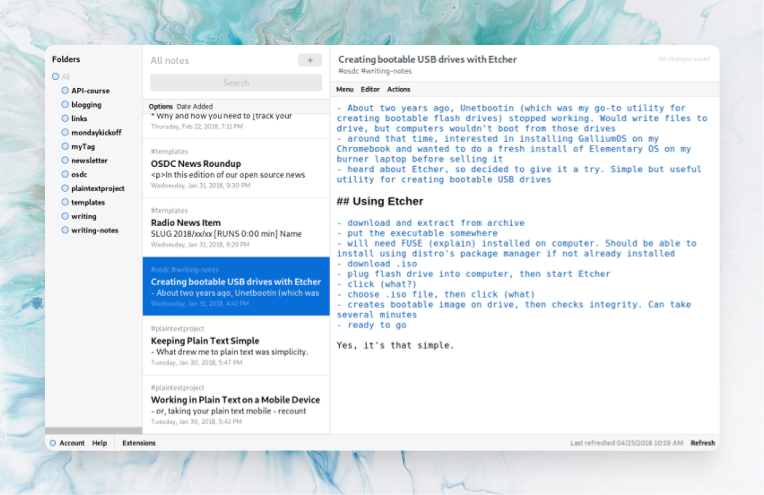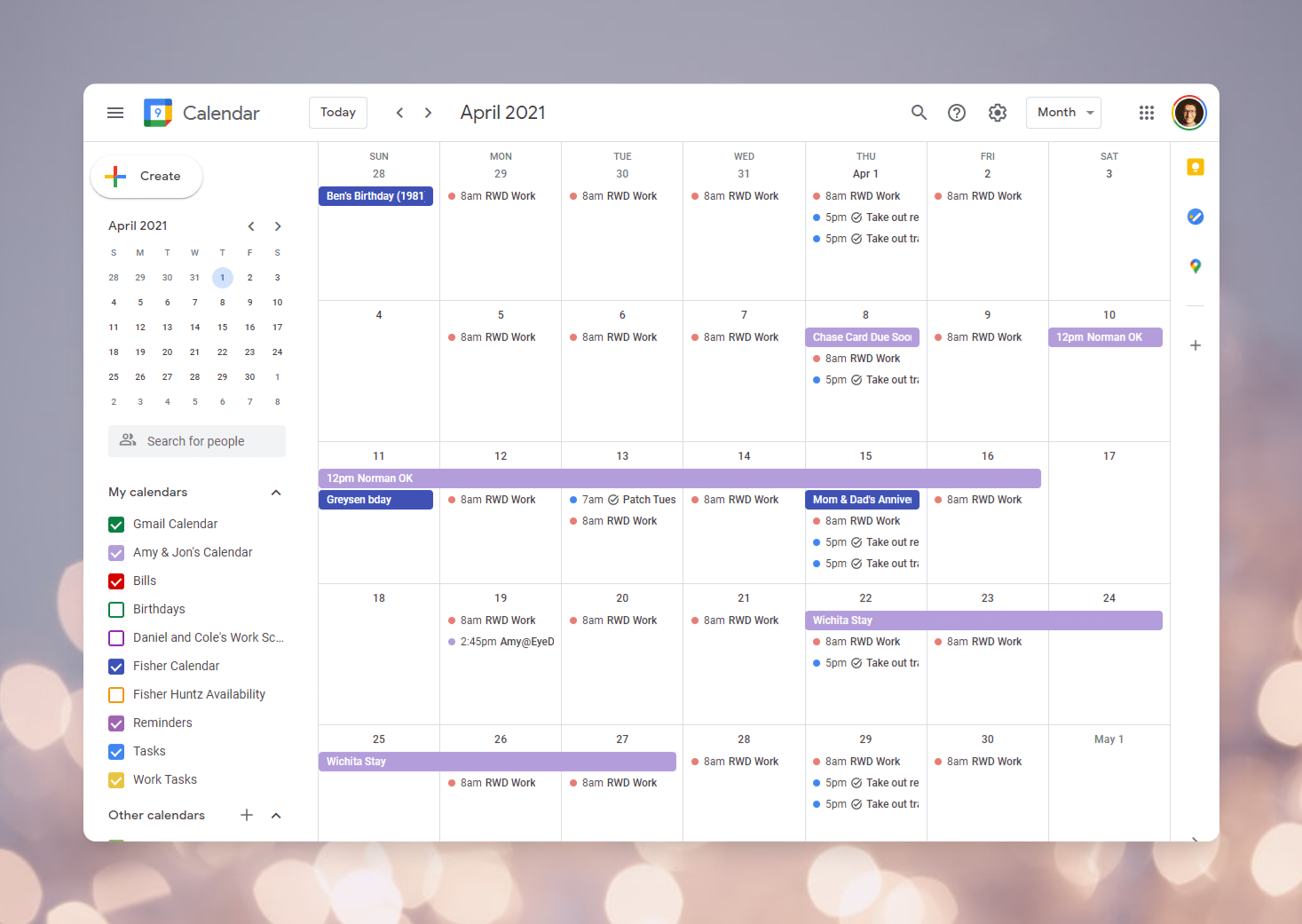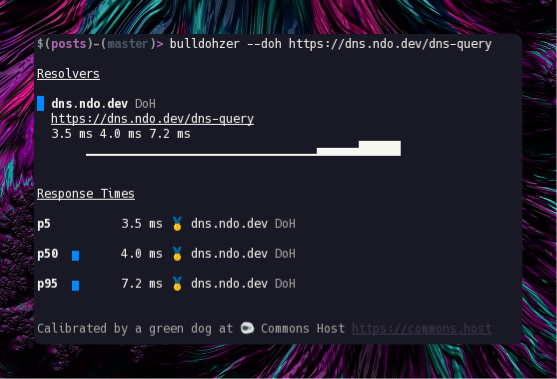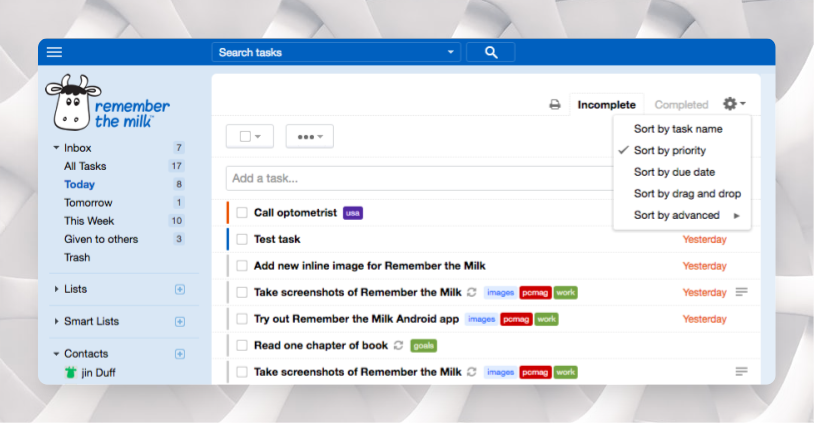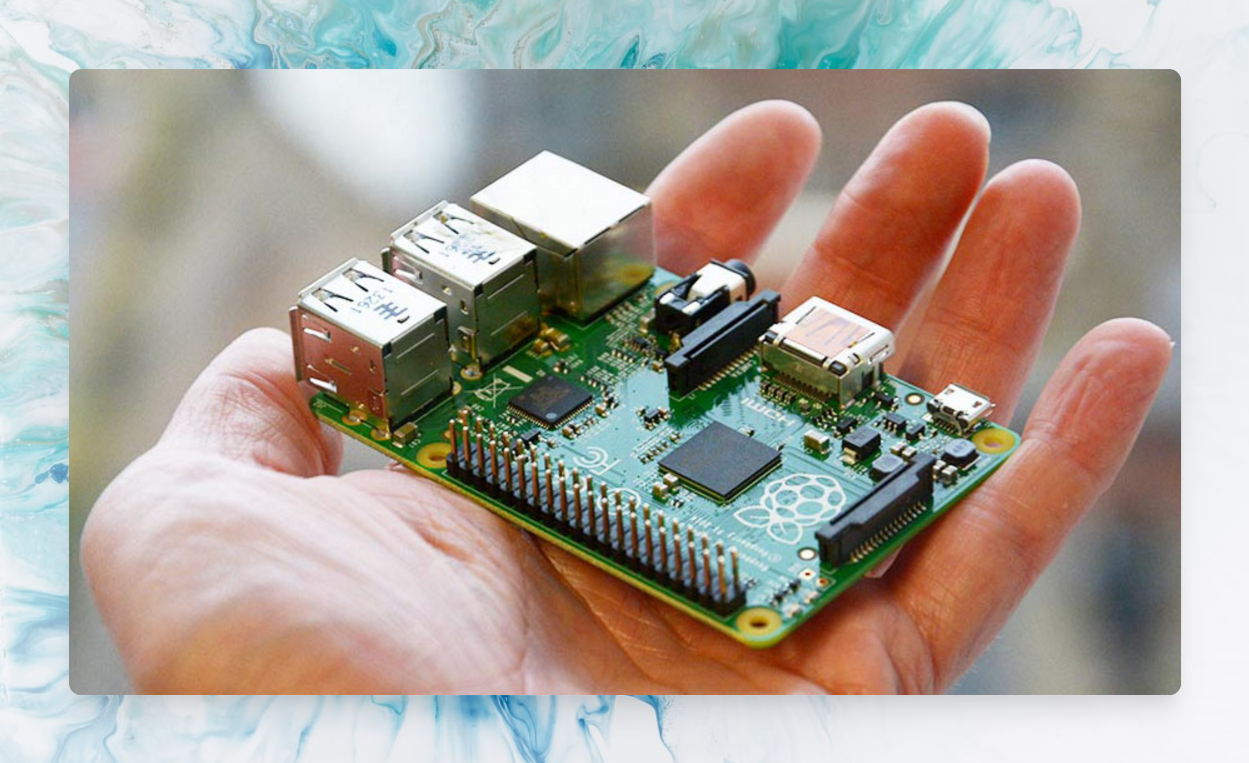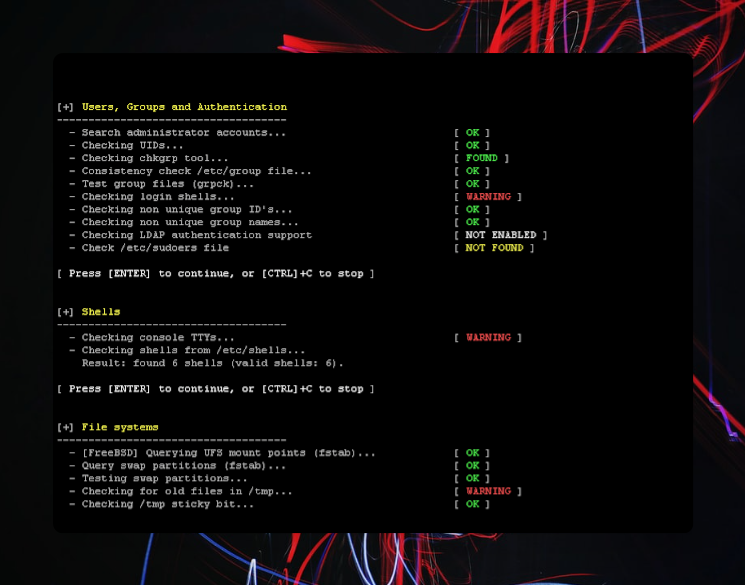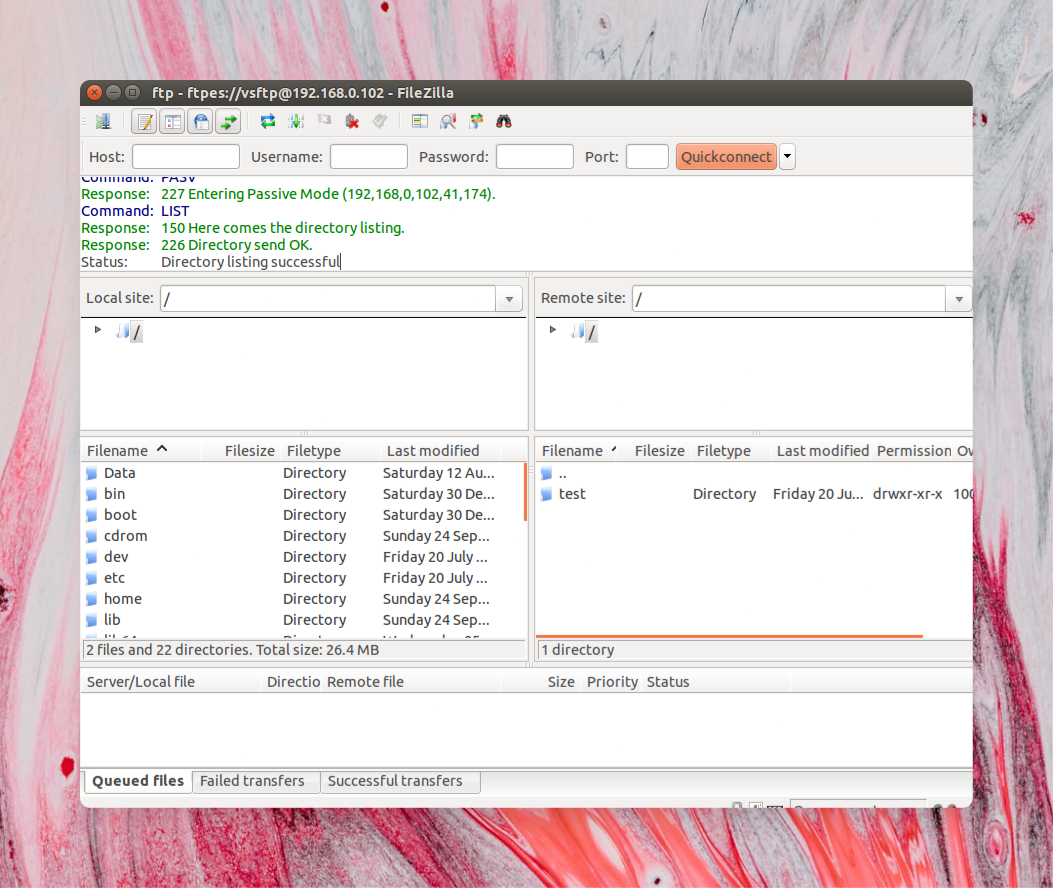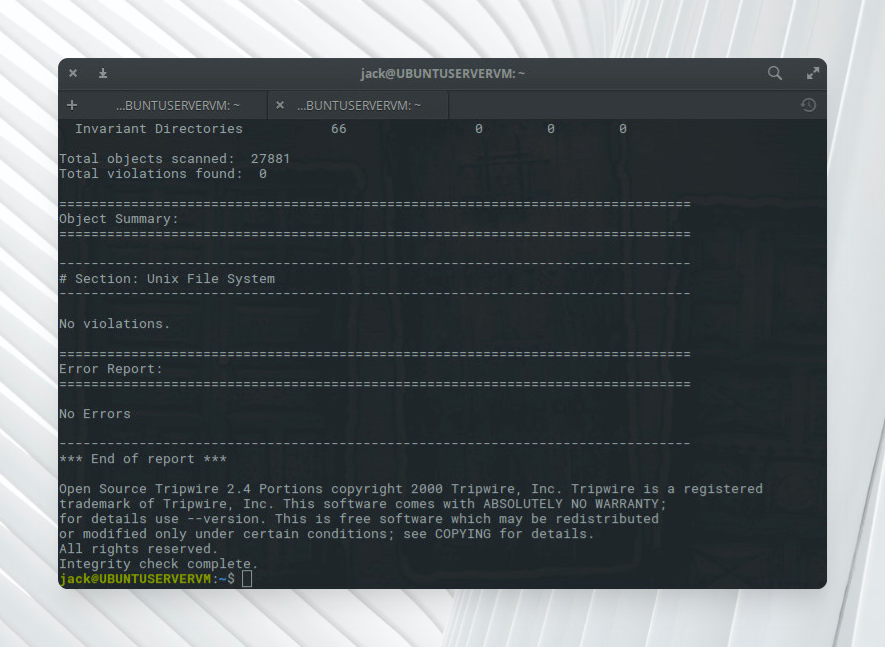blog.
They forced me to use a Macbook!
Every few months my smart home addiction kicks in and I tend to buy another little sensor, light, widget, etc. This time around I decided I wanted to finally get into Matter + Thread. Going into this all I knew was that Matter and Thread were very much hyped IoT communication standards that were supposed to harmonize a lot of splintering of the various ecosystems over the past few years, and I finally started seeing more and more manufacturers launching products that offered support, so my assumption was that many of the early kinks had most likely been worked out already.. 😂 In this post I'll share what I've learned setting up a thread network at home via Homeassistant and hopefully help you avoid making all the same mistakes I did.
Proton Mail is a great web email service, but if you've landed here, you've probably run into their lack of support for SMTP. They offer a local bridge application which is designed to run in a desktop environment and enable you to use your Outlook, Thunderbird, etc. email client on that same local computer with your Proton Mail account. However, if you'd like to access your Proton Mail email via another email client on your mobile device or another computer where you can't run their bridge application - that is not supported. This was incredibly frustrating so I figured out how to compile their bridge application without the GUI dependencies in order to run it on any Linux server and expose SMTP / IMAP ports for you to consume from your email client of choice. # Challenges
My goal with this project was to allow some devices on my local LAN to use a Tailscale exit-node as a gateway to exit out onto the internet, i.e. enable some devices to route their traffic out via a Tailscale node, without having to install tailscale on those devices. The firewall should route the traffic down the Tailnet tunnel automatically without the target local devices being any the wiser. This post will walk through the steps required to get your OPNsense firewall to selectively send traffic out via a second gateway. The rest of the devices should continue to use your pre-existing gateway, while the selected devices should use a Tailscale exit-node as their gateway. First, let's summarize some of the prerequisites and what I had in-place before beginning with the OPNsense configuration.
Update 2: Proxmox has added support for adding vTPM devices to a VM with
7.0-13. For more details, check out their docs. > Update: I've discovered a great new Windows 11 MediaCreationTool modification repo on Github. This will download the official Windows 11 ISO from Microsoft and adjust it to allow installation without TPM, SecureBoot, etc. There are a few options for generating the image, including language and Windows edition (Pro/Enterprise/Home) as well as which Windows Version you're coming from. Check it out here: AveYo/MediaCreationTool.bat
I stumbled upon @raunofreiberg's UI/UX experiments at uiw.tf recently and was super inspired by the 'hover links for their screenshots' one. The gist of the idea is to show users a visual preview of the link they may be about to click. Upon playing with his implementation I knew I wanted to try building it for myself! Before I go into much further detail here, you can save yourself a bunch of work and use @microlink's API which is designed for exactly this use-case. They offer an endpoint with a free plan that lets you generate 100 requests / day to which you can pass not only the URL you want to screenshot, but also some additional fancy stuff like backgrounds and browser overlays, etc.
Update: CSS is getting a native @scroll-timeline that will make this much easier! See Kevin Powell and Adam Argyle work with it in Chrome Canary here. You can also check out the CSS Spec for scroll-linked animation. It's that time of year again where I decided to rewrite my personal website 🎉
Github announced their new web based development environment called Codespaces at their Event. To be honest, this was the feature I was most excited about this year. And this evening, I finally got the email that I have access to the beta version of it! First things first, I had some trouble finding out how to launch a codespace for a given repo. I navigated around the repo README page a bit, and eventually found the option under the green "Code" button, where you can open the collapsible menu that contains the clone URL. There is now also an option to open the repo in a new codespace / a list of any existing codespaces for that repository.
With a fresh desktop linux install, I wanted to avoid installing VirtualBox again and finally learn how to setup a KVM VM with tools such as qemu and libvirt. libvirt is a management tool that can be used to talk to hypervisors such as qemu. This simplifies working with qemu - the actual tool which does the hardware emulation.
This post will be mostly documentation for myself, but I also want to share with the world my setup for my personal media server. ## Preparation
I was having the hardest time getting applications in docker containers to connect to the instance of mysql runnning on the host. I finally found a great solution, so I figured I'd post it here for myself and so that others may find it as well.
I've been building a little enterprise app at work to deal with network maintenances and it has a good deal of Google Calendar integration. Please tell me if this makes sense to you..
So, like any modern person on the internet today, we all have our own workflows. Our own ways of staying on top of our responsibilities. One of the key aspects of this, at least for me, is a solid application for notes and reminders.
This is simply a collection of links, plugins, and parts used to build my "MagicMirror". As can be seen in the cover photo, this consists of a monitor, a two-way mirror, and (optionally) a wooden frame. You can check out my implementation below. As can you see, I've elected to not build a wooden frame. That was an aethestic choice, of course.. Nothing to do with my fantastic wood working skills of course.. 😅
This is just a copy of my 'to-do list' for the RetroPie Raspberry Pi project. I created this for my brother as a gift for his university graduation a few years ago.
When setting up a Raspberry Pi, you first need to write an OS onto an SD Card so your device has something to boot from. ## Operating System
So you’ve got your system up and running the way you like it, but your wondering what else can I do to harden my server? Lynis to the rescue!
Here’s a great little program to keep an eye on your system files to make sure no one inappropriate is changing them! I like to have this run in cron once a week and send me a report. When your first changing your system / installing things, a lot of false positives will be tripped. But, once you settle into your system and are not constantly installing things and changing config files – this is a super handy service to have running to keep a proactive key on your file security! [insert content]