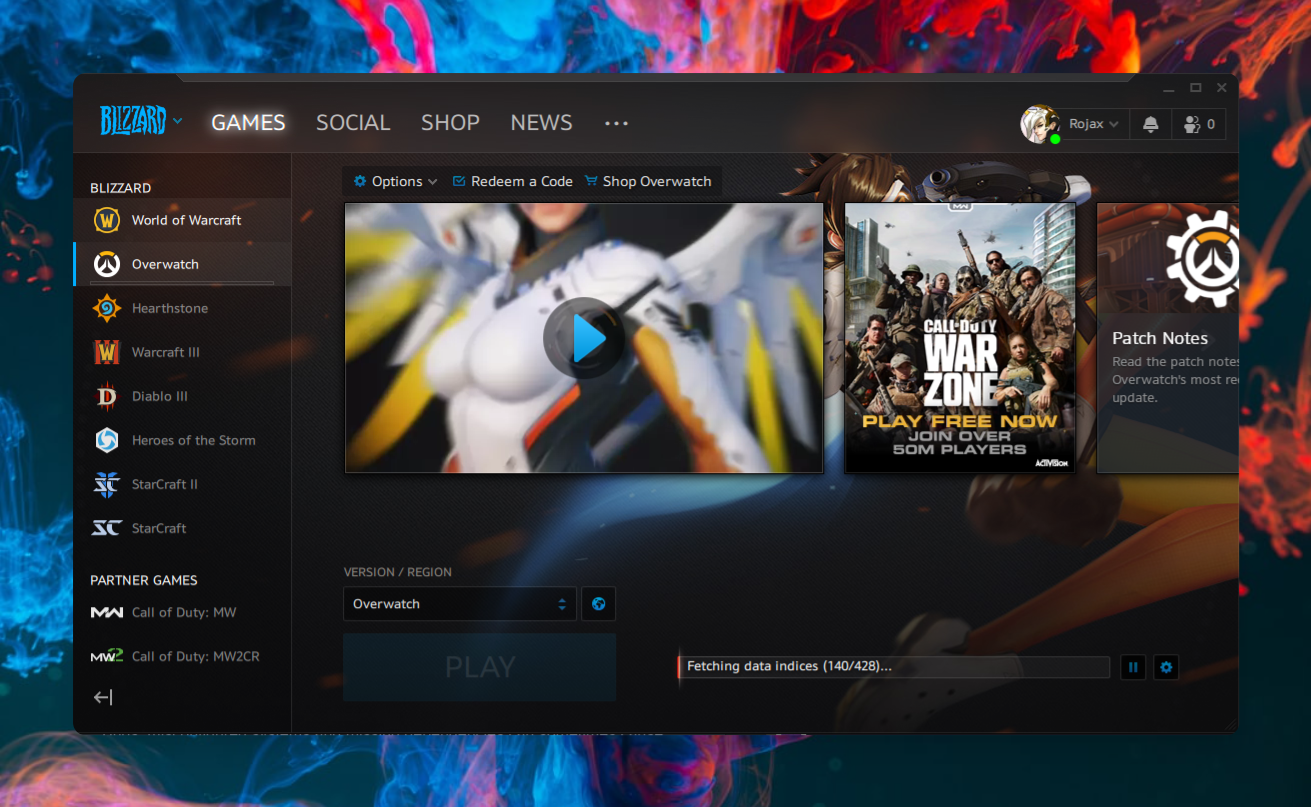Introduction
I hadn't played video games in what felt like ages, but suddely a strong urge to get back into Overwatch overcame me..
So I began diving into the current state of gaming on linux and man was I surprised at the progress that community has made since I last gave all this a shot!
The modern gaming on linux journey begins with Lutris.
Lutris is a linux game launcher, similar to Steam, which takes care of installing Wine, many of the drivers and other launchers (Battle.net, Epic Game Launcher, etc.) you may need.
In my case all I needed was the DXVK stuff, Battle.net, and a few other prerequisites.
The installation can be boiled down to the following:
sudo pacman -Sy lutris wine-staging vulkan-icd-loader lib32-vulkan-icd-loader zenity lib32-gnutls lib32-libldap lib32-libgpg-error lib32-sqlite lib32-libpulse samba
The last samba dependency may seem like a bit much to install just for this, however a few of the ntlm libraries were required and I wasn't able to fulfill them with any other packages.
I already had the latest graphics drivers installed, but if you don't you'll definitely want to install the latest version of those.
After getting the dependencies installed, you launch the lutris binary which opens a GUI game launcher. There you can search for "Overwatch" and a list of community based game settings will appear. These are a combination of DXVK versions, Wine configurations, etc. which work best for whichever game. Luckily a popular and stable configuration for Overwatch was available. You just click Install and Lutris takes care of the rest. Shortly thereafter I was sitting in the Battle.net launcher just waiting for the game to finish downloading!
What used to take hours of setting up "emulation" layers, drivers, configuration files, debugging, etc. now takes no more than 20 minutes! The year of the Linux desktop is closer and closer 😉